Online security
Safeguarding the privacy of your personal and financial information is our priority. Accessing our services online has been designed for your ease of use and convenience. Read more about our online privacy policies below.
If you have any concerns regarding your Privacy, please contact our Privacy Officer at:
info@vantageone.net – Attention Privacy Officer.
Security Policy
Read more about our online security policy here.
Browser requirements
Supported Browsers
To maximize your Internet banking experience and for your Internet security, we recommend using the latest supported browsers. Please note that we do not support Beta or test versions of browsers.
Microsoft Internet Explorer (download the latest version of Internet Explorer here)
Firefox (download the latest version of Firefox here)
Safari (download the latest version of Safari here)
Google Chrome (download the latest version of Google Chrome here)
Please note that in downloading the supported required browser version, you acknowledge that these are third party sites and we cannot take any responsibility for the consequences of your downloading these browsers.
Biometric Login
Internet Explorer is the only browser that supports our current biometric login. Biometric login is required to access some Business Online Banking functionality.
Supported Standards
For our technically inclined users, the particular specifications that we support are XHTML 1.0 Transitional, CSS 1.0 and 2.0, DOM Level 1 and 2, and ECMA Script (JavaScript). The site will work using all the browsers that correctly implement these specifications.
128-Bit Secure Sockets Layer (SSL) Encryption
To access our services, your browser must also support 128-bit Secure Sockets Layer (SSL) encryption. All the browsers we support meet this requirement. If yours doesn’t, please download the appropriate encryption support from your browser’s supplier.
Cookies
To use our online banking services, you must enable your browser to accept cookies. Detailed information on our use of cookies is available in our Privacy Statement. For more information on enabling and disabling cookies, please refer to your browser’s Help section or documentation.
JavaScript
To use our online banking services, you must change your browser and/or device settings to enable JavaScript. For more information on enabling JavaScript, please refer to your browser’s Help section or documentation.
Hardware Configurations
We have no minimum hardware requirements; however, certain minimum requirements may be specified by the browser you are using.
Internet Security Guarantee
Our online banking system is safeguarded with the best security available in a commercial environment, ensuring that your information is protected while data is transmitted between your computer and our banking server.
Encryption
Internet encryption protects your information while it is in transit between your computer and our systems. Encryption ensures that data cannot be read or altered because the information is scrambled. Our online banking website uses a 128-bit SSL, encrypting both request and response transactions, through a secure connection. To establish a secure connection, verify that the prefix of our website address in your browser reads ‘https’ (and not simply ‘http’). All the browsers we support (see above) meet this requirement. If yours doesn’t, please download the appropriate encryption support from your browser’s supplier.
Controlled access to your accounts
Your accounts can only be accessed by providing the correct login credentials and Personal Access Code (PAC), which only you know. Our employees never know these details and will never ask you to provide them with this information.
For security reasons, we track the number of login attempts used to access your online banking. After a number of incorrect attempts to provide the correct PAC or answers to security questions, your online access will be immediately disabled. To regain access, please call our customer service representatives.
Increased Authentication
Increased Authentication is a feature to the online Login process to provide you with enhanced security. This feature requires you to answer three security questions. This assures VantageOne that you are a legitimate member and assures you that you are on VantageOne’s real online banking website.
If you haven’t registered yet, go to Login and set up Increased Authentication now.
How it works
You log into online banking as per usual, however, if you are on a computer that is not registered as trusted, you’ll have to answer one of your three security questions. You will then be able to enter your PAC (personal access code).
If something seems off, out of place or the url for the log in page doesn’t start with https://onlinebanking.vantageone.net please, contact us immediately.
For faster logins we highly recommend you register your home or personal computer. When you Login from a registered computer, you don’t have to answer a security question before entering your PAC. You should never register shared or public computers.
Cookies are used to identify registered computers. If you clear your cookies, you will have to re-register your computer.
Your responsibilities
When visiting a branch, you can feel confident that your money is safe and secure, with the premises adorned by vaults, locked doors, security and surveillance. We are keeping you just as safe when you bank online but once your information reaches your computer, you have a responsibility to protect it. Read more about safe browsing here.
Have questions or need more information? Chat with us, e-mail us or give us a call